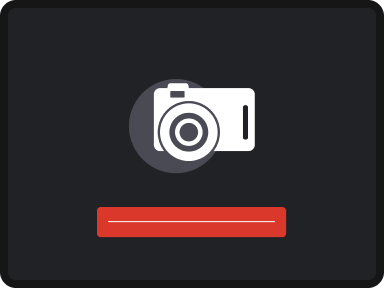Printing machinery flatbed scanner Heidelberg Topaz 3240-2 with robotic attachment and LinoColor 6
Published: 1yr 3mo
Published: 1yr 3mo
Leasing
Available on requestflatbed scanner Heidelberg Topaz 3240-2 with robotic attachment and LinoColor 6
year 1997
The robot option, allows longer unattended scanning by providing space for a total of 25 slide holders, which are fed in one after the other and processed automatically. Each holder can hold up to nine 35mm slides (or originals up to 10 x 13 cm), giving a total scanning capacity of 225 images. Five original holders are grouped in a cassette and can be removed and reloaded during operation, if necessary even after the prescans have been made. The prescans can be transferred via the network to any workstation, where they can be adjusted and then placed back in the fine scan queue. As soon as the corresponding original holder is inserted again - it is identified by a code - the scanner automatically starts producing the fine scans.
Trilinear colour CCD line with 3x8000 picture elements
AutoScaling special hardware for stepless calculation of the scale in the scanner
AutoSharpening special hardware for optimal and fast calculations in the scanner
Software for redigitisation of films CopyDot and descreening
Original holder:
- 2 universal trays for viewing originals, max. format 305x457mm
- 1 copy tray with 4 register strips
Mounting aids:
- Light table integrated in scanner
- Mounting ruler for exact alignment of originals on the original holder
Original size max. 305x457mm for top view, 250x457mm for top view
Types of originals Transparency and top view, colour and black-and-white, half-tone
and line originals, positive and negative, 3 D originals up to max. 20 mm height
Scale range: 20 - 2500
Scale calculation Stepless with AutoScaling hardware
Sharpness calculation AutoSharpening-Hardware in scanner
Scanning resolution max.: optical 2000 lines/cm(5080 dpi),
interpolated resolution 4330 lines/cm(11000 dpi);
Differentiable density range 3.7 D, measured on the film output of a grey wedge
Resolvable density max. 4.0 D, measured on the film output of a grey wedge
Signal resolution 16 bit per pixel and colour (linear)
Interface SCSI-2 for workstation connection
Mains voltage 90 -130 V, 180 - 260 V, 50 - 60 Hz
Power consumption approx.150W
Ambient conditions 8 - 27°C, 30 - 70% relative humidity
Dimensions (WxHxD) approx. 700x900x1300mm
Weight approx.150 kp
This offer is for informational purposes only. Please confirm details directly from the seller.
After identifying a vehicle of interest on Truck1.eu, you have the option to reach out to the seller either by using the contact form or by calling the dealer directly using the phone number provided. Choose the method that best aligns with your preferences.
Reach out to the seller to request more information about the vehicle’s availability, technical condition, and actual price, as ads might not always provide complete details. Additionally, ask for any recent service records or inspection reports to get a clearer picture of the vehicle’s current state.
Leverage Truck1’s comparison feature to evaluate similar vehicles. This will help you assess whether the asking price is competitive and aligned with market trends. Look for patterns in pricing and features to make an informed decision.
When purchasing a vehicle online, it's essential to verify the seller's reputation by looking for positive reviews and a history of successful transactions. Truck1’s “Dealer status” icons provide valuable insights based on the experiences with the dealer, aiding in assessing the seller’s reliability.
Whenever possible, make it a priority to visit the seller and inspect the vehicle in person. If feasible, arrange for a third-party pre-purchase inspection of the vehicle. This can uncover potential issues that might not be visible in photos or mentioned in the advert.
Ensure you sign a detailed sale agreement to protect your rights and confirm the terms of the transaction.
Proceed with payment only after signing the sale agreement. A small down payment to reserve the vehicle is common but should be done cautiously.
Confirm the seller's authenticity by gathering detailed information and checking reviews or ratings from previous buyers. Look for dealer icons on Truck1 to identify verified sellers and ensure a safer purchasing experience.
Compare the prices of similar vehicles using the Comparison tool to identify any unusual offers. Be wary of prices that deviate significantly from the market norm, as they may indicate potential issues or fraud.
Ask the seller for details about the vehicle’s history and usage conditions. A genuine seller will be transparent and willing to share this information, helping you assess if the vehicle meets your needs.
Arrange to see and test the vehicle, looking for signs of wear or damage. Consider a pre-purchase inspection by a professional mechanic to uncover any hidden issues and ensure the vehicle's safety and reliability.
Before any transaction, ensure a detailed sale agreement is in place outlining all terms and conditions. Use secure payment methods and verify transaction details to protect against fraud.
Leasing
Available on request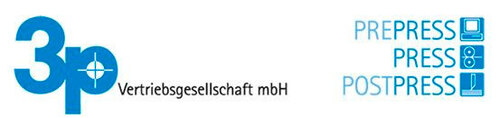
This offer is for informational purposes only. Please confirm details directly from the seller.
After identifying a vehicle of interest on Truck1.eu, you have the option to reach out to the seller either by using the contact form or by calling the dealer directly using the phone number provided. Choose the method that best aligns with your preferences.
Reach out to the seller to request more information about the vehicle’s availability, technical condition, and actual price, as ads might not always provide complete details. Additionally, ask for any recent service records or inspection reports to get a clearer picture of the vehicle’s current state.
Leverage Truck1’s comparison feature to evaluate similar vehicles. This will help you assess whether the asking price is competitive and aligned with market trends. Look for patterns in pricing and features to make an informed decision.
When purchasing a vehicle online, it's essential to verify the seller's reputation by looking for positive reviews and a history of successful transactions. Truck1’s “Dealer status” icons provide valuable insights based on the experiences with the dealer, aiding in assessing the seller’s reliability.
Whenever possible, make it a priority to visit the seller and inspect the vehicle in person. If feasible, arrange for a third-party pre-purchase inspection of the vehicle. This can uncover potential issues that might not be visible in photos or mentioned in the advert.
Ensure you sign a detailed sale agreement to protect your rights and confirm the terms of the transaction.
Proceed with payment only after signing the sale agreement. A small down payment to reserve the vehicle is common but should be done cautiously.
Confirm the seller's authenticity by gathering detailed information and checking reviews or ratings from previous buyers. Look for dealer icons on Truck1 to identify verified sellers and ensure a safer purchasing experience.
Compare the prices of similar vehicles using the Comparison tool to identify any unusual offers. Be wary of prices that deviate significantly from the market norm, as they may indicate potential issues or fraud.
Ask the seller for details about the vehicle’s history and usage conditions. A genuine seller will be transparent and willing to share this information, helping you assess if the vehicle meets your needs.
Arrange to see and test the vehicle, looking for signs of wear or damage. Consider a pre-purchase inspection by a professional mechanic to uncover any hidden issues and ensure the vehicle's safety and reliability.
Before any transaction, ensure a detailed sale agreement is in place outlining all terms and conditions. Use secure payment methods and verify transaction details to protect against fraud.